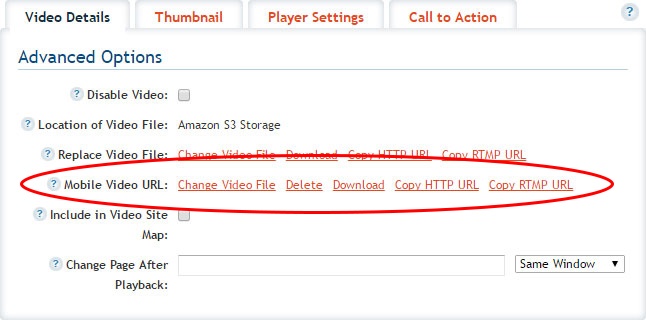Availability Per Account Type
Trial
Lite
Pro
White Label
WL – Custom
Introduction
The Video’s Quality will switch from HD to Mobile and back again automatically during video playback if the icon is present. The viewer has the capability to switch between the two quality versions of the video, HD or Mobile as well by clicking on the icon. The quality switcher always appears in the upper right hand corner of the player window during a video playback. If there is no SD quality video available, the icon does not show up.
The Video Quality Switcher allows the viewer to choose to change the video quality streaming to their device. Also, the system monitors current available bandwidth and can choose to switch down to SD Quality if their bandwidth is not wide enough at any given time to support HD.
Getting Started
Step 1. Click on the VIDEOS button.

Step 2. Click on SETTINGS.
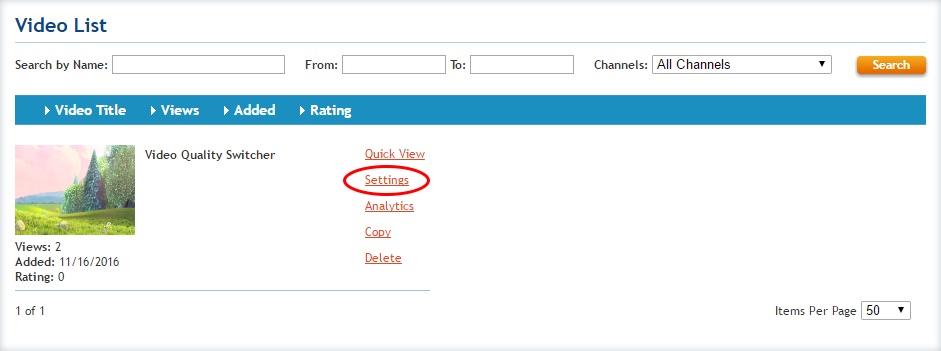
Step 3. Click on Change Video File and choose a video file to upload.